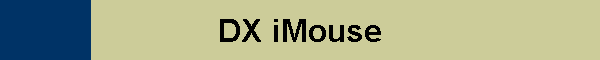DX
iMouse Server Information
DX
iMouse involves two separate components of software.
- DX iMouse App
- DX iMouse Server
The
first is the iPhone/iPad app DX iMouse and runs on your own iOS device.
The second is a server product that runs on your local PC that
receives information from DX iMouse and then performs the desired
mouse/keyboard actions you control on your computer.
Click
here to download the server part for your Windows PC. Download
the DX iMouse serverand install on your PC.
Click
here to download the server part for your Apple Mac computer. Download
the DX iMouse server and install on your Mac.
Once
installed, the program should look similar to the image below, showing
your PC name, IP address and connection status. Click here for more
information about the PC based server component.
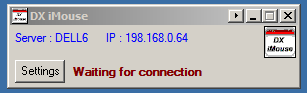
After
it is installed and running use the Settings tab in the DX iMouse app to
scan your network for the installed server(s).
You
can install the server software on 1 or more computers at your home Wifi
location. The app will locate
each and give you the chance to choose which PC you control at any moment.