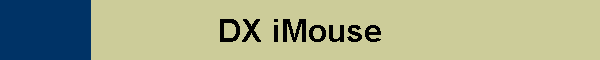DX
iMouse Server Information
The DX iMouse Server component
is a small Windows program that accepts commands from the DX iMouse app
(running on your iPhone or iPad device) and then performs the selected
action on your PC. Communications between the two software parts
uses TCP/IP and your local WiFi network.
When running and display on the
desktop, the program will be similar as shown below:
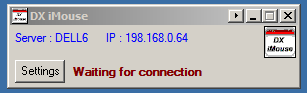
The Server field shows the PC
name (on which it is running) and the current IP address assigned to that
PC.
The status field at the bottom
center shows the current connection status based on whether it is
currently connected to your iOS device. When connected, the image
will be similar as shown below:
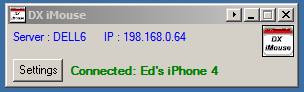
Here the status field shows the
name of the iOS device that has connected.
Note:
The status field will change from connected to waiting for connection
every time the DX iMouse app move to the background or the iOS screen
timer locks the screen. Each time the DX iMouse app is displayed,
the status changes back to connected.
Click
here for Settings information and options for the server component.