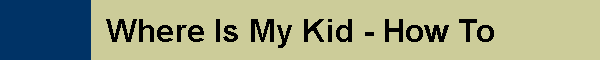Adding
a Friend or Family Member
Before
any friend or family members features can be used with Where Is My Kid, the
user must add each friend to their app. This is done from the Family
tab on the
application:

Also
note that each friend you request has to also have Where Is My Kid
installed on their iPhone/iPad device.
Click
on the Family tab, then press Request Friend button:
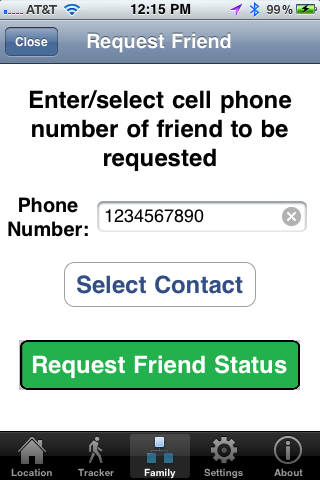
Enter the cell number of your
friend in the Phone Number field. If you select the field, you can
type it in using the screen keypad. No spaces, punctuation or special characters are
allowed.
If the Select Contact button is present, you may click
it to select your friends cell number from your contacts list.
Press the Request Friend
Status button to request friend status for this user.
This will place a friend request
in the system database. Once your friend sees this request and
accepts it, you will receive a message back that your request has been
accepted and your friend will appear in your list for location
information.
You, or your friend, can use the
Check for Requests button on the Family tab to manually check for
any pending program requests.
Anytime the app is running, the
program will automatically check for such requests on a periodic basis and
alert you automatically.